Microsoft Windows 8 Vs Apple OS X Mountain Lion
Apple announced the release of a developer preview of OS X Mountain Lion, the next update of Mac OS X. As usual Apple clearly marketed the developer preview among few tech bloggers who use OS X on their daily life. There are even blog posts stating that Mountain Lion is a must have update ! Gartner analyst Michael Gartenberg on Windows 8 & Mac OS X Mountain Lion said that “Microsoft wants them to look the same,” , “Apple wants them to feel the same.”

Windows 8 Customer Preview

Apple OS X 10.8 (Mountain Lion) a Service Update to Lion that will cost $99
So I thought of comparing Windows 8 with Apple OS X Mountain Lion’s features revealed today by Apple.
First of all, Apple says that over 19 million copies of Lion have now shipped including both Mac App Store and new Mac numbers. So 30% of the total OS X user base in under seven months. The laughing moment comes when they compare it with Microsoft Windows 7 which took 21 months to reach the same level. FYI, OS X Lion was sold under $29 price tag while Windows 7 was sold under $150 price tag. I expect Apple to share better stats next time.
Now the features,
Instant Messaging App:
Mountain Lion:
The developer preview of Mountain Lion features the all new Messages app which replaces iChat and allows you to send unlimited messages, high-quality photos and videos directly from your Mac to another Mac or iOS device. Messages will continue to support AIM, Jabber, Yahoo! Messenger and Google Talk. I also got info from many beta testers that, messages sent through this app is being delivered to non intended recipients. So be careful in using it !
Windows 8:
Microsoft has two highly popular messaging platform called Windows Live Messenger and Skype which allows you to send unlimited messages, high-quality photos and videos directly from your PC to another PC or Mac or any mobile device. Both the services has hundreds of millions of users.
Game Center:
Mountain Lion:
Game Center lets you personalize your Mac gaming experience, find new games and challenge friends to play live multiplayer games, whether they’re on a Mac, iPhone®, iPad or iPod touch®.
Windows 8:
Windows 8 will feature Xbox LIVE hub which will allow you to personalize your PC gaming experience, find new games and challenge friends to play live multiplayer games, whether they’re on a PC or Windows Phone or a Xbox. Xbox LIVE currently has over 45 million active users.
Notification Center:
Mountain Lion:
Mountain Lion presents notifications in an elegant new way, and Notification Center provides easy access to alerts from Mail, Calendar, Messages, Reminders, system updates and third party apps.
Windows 8:
Microsoft doesn’t believe in providing a dump place for app notifications, instead apps will have their own Live tiles which will provide the latest updates. You can see how a Mountain Lion home screen & Windows 8 Start screen will look like from the images on the top. I prefer live tiles over sea of icons spread over my 27inch monitor.
Social Sharing:
Mountain Lion:
System-wide Share Sheets make it easy to share links, photos and videos directly from Apple and third party apps. Twitter is integrated throughout Mountain Lion so you can sign on once and tweet directly from Safari®, Quick Look, Photo Booth®, Preview and third party apps.
Windows 8:
Windows 8 will have a new feature called Share contract which allows you to share links, photos and videos directly from Microsoft and third party apps. Now just twitter, any social network can be integrated into Windows 8′s system for sharing.
AirPlay:
Mountain Lion:
Mountain Lion also introduces AirPlay Mirroring, an easy way to wirelessly send a secure 720p video stream of what’s on your Mac to an HDTV
using Apple TV®.
Windows 8:
Windows 8 doesn’t have any direct alternative to Apple’s AirPlay so far. But that doesn’t mean you can’t replicate the same using some other apps. For example DLNA compatible Windows devices can stream to virtually any DLNA compatible HDTV’s. Also Microsoft has not announced any integration with Xbox on Windows 8 so far which I think is highly possible since Microsoft has already released a Xbox Companion app for Windows Phone devices.
Cloud:
Mountain Lion:
More than 100 million users have iCloud accounts, and Mountain Lion makes it easier than ever to set up iCloud and access documents across your devices. Mountain Lion uses your Apple ID to automatically set up Contacts, Mail, Calendar, Messages, FaceTime® and Find My Mac.
Windows 8:
Windows Live network which has over 500 million users worldwide is directly integrated into Windows 8. You can sign-in to Windows 8 PC with your Windows Live ID which will allow you to roam your contacts, messages, personalization settings, language settings, app settings, Windows settings, credentials, etc,. More than that Windows Live ID will give you access to 25GB of Cloud storage called SkyDrive which can be used to store photos, documents, etc and synced with Windows Phones as well.
Security:
Mountain Lion:
Gatekeeper is a new security feature that gives you control over which apps can be downloaded and installed on your Mac. You can choose to install apps from any source, just as you do on a Mac today, or you can use the safer default setting to install apps from the Mac App Store, along with apps from developers that have a unique Developer ID from Apple. For maximum security, you can set Gatekeeper to only allow apps from the Mac App Store to be downloaded and installed.
Windows 8:
Windows has a long history of providing built-in security features in the OS. Windows Defender prevents malware from Windows PC’s and Microsoft even provides a free simple tools called Security Essentials which will protect you from malware, viruses, rootkits, etc,. Apple has even decided to rip-off the logo of Windows Defender & Security Essentials for its new Gatekeeper. See it below.

Gatekeeper new feature on Mac OS 10.8, a rip-off from Microsoft Windows Defender and Security Essentials. what’s the risk if I install apps from a CD? So much for Mac OS X begin more secure and virus free…
Languages Support:
Mountain Lion:
Apple has finally added support for Chinese language & some Chinese search engine options as well.
Windows 8:
Windows is already available in hundreds of languages in the world including Chinese. Also Internet Explorer allows you to add/delete search engines of your choice any time.
Others:
Both Windows 8 and OS X Mountain Lion have added support for no.of new API’s for developers to build applications & games. For example
Apple provides iCloud & Game Center API’s while Microsoft provides Windows Live & Xbox LIVE API’s.
Apart from these, there is one significant difference between both the Operating Systems. Windows 8 supports full touch interactions with gesture support while OS X Mountain Lion supports gesture only through trackpad.
I’ll update with more details as I learn about both of them.
-
[…] […]
Leave a Comment


shows what a MS fanboy you are
I really like what you guys are up too. This kind of clever work and reporting! Keep up the excellent works guys I’ve incorporated you guys to blogroll.