Microsoft adds My Games to Xbox.com for easier access to Xbox 360 and Xbox One content

Over the last year Microsoft has rolled out several updates to the Xbox.com website – such as updating it to a new Windows 10 theme, improving the layout of the Service Status page and adding a new Microsoft menu towards the top.
In the latest update Microsoft has now added a My Games feature to the website. This feature allows you to view both your Xbox 360 and Xbox One content, in one place. Don’t let the name My Games fool you – the page includes all DLC, too.

It is likely that this new addition to the website is to help gamers find content from their Xbox 360 days more easily, allowing them to download any backwards compatible content quickly, without having to search through the Store to try and find it. This is especially useful since the Xbox One dashboard does not currently include an Xbox 360 store, although Microsoft is working on this.
To access My Games, browse to Xbox.com, sign-in with your Xbox/Microsoft Account, then select your gamertag in the top menu. From there, choose ‘Profile’, then on the next page select ‘My Games’. You’ll see the page is split into Xbox One, then Xbox 360, allowing you to view the content for each platform separately.