Install Windows Media Center for Windows 10

Windows Media Center (WMC) was a digital video recorder and media player created by Microsoft. Media Center was first introduced to Windows in 2002 on a dedicated edition of Windows XP (Windows XP Media Center Edition). It was available on Home Premium and Ultimate editions of Windows Vista, as well as all versions of Windows 7 except Starter and Home Basic. It was available on Windows 8 and Windows 8.1 as a paid add-on.
Media Center can play slideshows, videos and music from local hard drives, optical drives and network locations. Users can stream television programs and films through selected services such as Netflix. Content can be played back on computer monitors or on television sets through the use of devices called Windows Media Center Extenders. It is also possible to watch and pause live TV. Up to six TV tuners on a tuner card are supported simultaneously. Both standard- and high-definition unencrypted video are supported through DVB-T and ATSC standards. It is possible to view encrypted private network television stations that are not broadcast over the air with internal and external tuner options that support the insertion of a CableCard provided by the cable TV company.

Windows Media Center, codenamed “Freestyle”, was first included with Windows XP Media Center Edition. A new version of WMC was included in Windows Vista Home Premium and Ultimate editions. The user interface was redesigned and tailored for the 16:9 aspect ratio. Support for multiple tuners was added in later releases and varies depending upon the version of the operating system purchased. Support for many Windows Media Center Extender hardware devices, that had been released pre-Vista, was also dropped leaving many owners out of luck if they did not upgrade to one of the supported Windows Vista versions from the Windows XP Media Center Edition. Also introduced to U.S. users was Internet TV, which allows access to streaming content through WMC. It also allows video game content.
Despite having other alternatives to Windows Media Center, many users felt that WMC was the best software to use on their Home Theater Computers for HTPCs as the community knows them, and some developers over at the MDL forums have found a workaround that lets you install the last Windows Media Center build right on your Windows 10 PC. The project was in the works for quite some time now and has just recently come to fruition.
To make this process as painless as possible, we have documented the steps on how to add Windows Media Center to your PC running Windows 10. It should be noted, though, that this is using a beta version of Windows Media Center and is not officially authorized or supported by Microsoft.
And remember this is provided by enthusiasts, with no support or legal liability – so we advise users to proceed with caution.
Let’s Install Windows Media Center on Windows 10 64 bit
First of all, you need to download the Windows Media Center from Windows 10 Preview (build 10.0.10134.0).
Once you have the file, using 7zip extract the contents to your desktop, make sure that you extract the contents on to a new folder.
Go to the folder were you extracted the Windows Media Center from Windows 10 Preview file and look for the file called Step1, right click it, and then click “Run as administrator.”
This process will configure the registry of your computer to accept the Windows Media Center add-on, a reboot will take place after the configuration is completed.
After your computer has rebooted, go to the folder were you extracted the Windows Media Center from Windows 10 Preview file and look for the file called Step2, right click it, and then click “Run as administrator.”
This process will install Windows Media Center on your computer running Windows 10, once the installer is done, a message will display saying “Press any key to exit.”




Hi, I install Windows Media Center and my ViXS Pure TV ATSC Tuner dosent work because WMC not suported in Canada; with Windows 7 was ok but with Windows 10 no TV i’m afraid.