Adobe releases free Photoshop Express Windows 8 app

While we are still waiting for Adobe to release a full Windows 8 version of its Photoshop software for the operating system’s new interface, the company has decided to launch a free app for Microsoft’s latest OS in the meantime that offers its users a number of more basic image editing options.
The free app, Photoshop Express, is now available for download in the Windows Store. Versions of this same software were previously released for iOS and Android. The Windows 8 version allows users to make simple edits to photos such as cropping, rotating and more. It also has a color slider that can adjust an image’s exposure, contrast, clarity, vibrancy and more. The free app has 15 filters that can be used to give photos different looks as well as an auto-fix feature that automatically adjusts an image’s brightness, exposure and shadows.
While Photoshop Express is free, the app also supports two premium features that can be added to the program for an extra fee. One is the “Looks Pack,” which adds some extra photo filters for the app beyond the free ones for $2.99. The “Noise Reduction Pack,” the other add-on, is designed to minimize grain and speckling in pictures. It can be accessed for $4.99.
This is Adobe’s second app made especially for Windows 8; the company previously launched the popular Adobe Reader Touch app for reading PDF files.